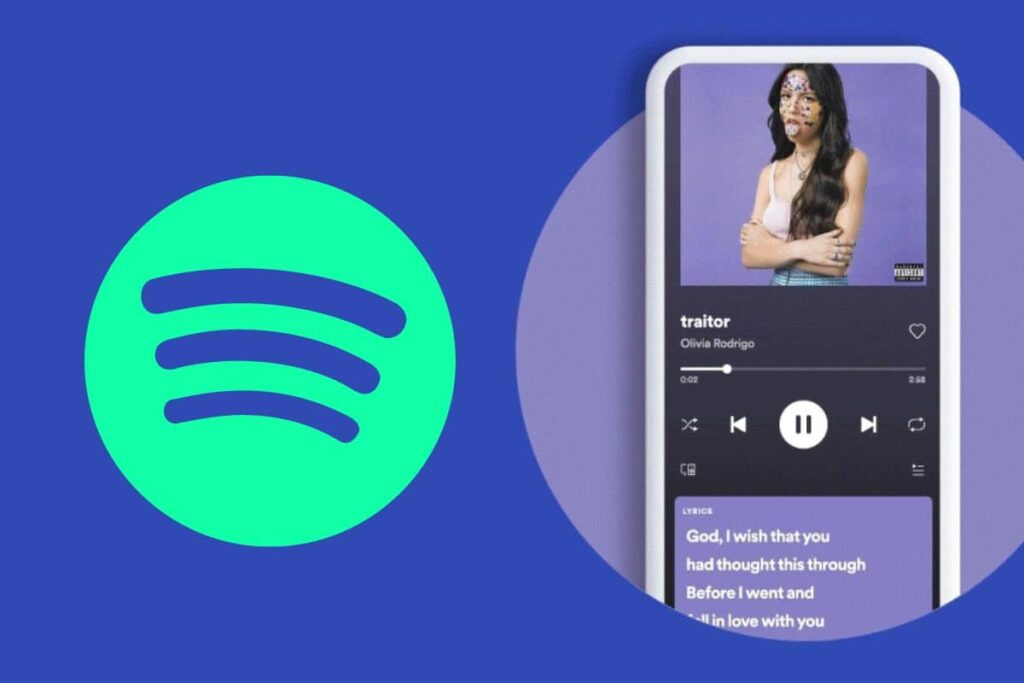Listening to music is more than just enjoying the beat—it’s about connecting with the words and stories behind the songs. Spotify makes it easy for you to access the lyrics of your favorite tracks, whether you’re looking to sing along or explore the deeper meaning behind a song. Here’s a simple guide on how to view lyrics on Spotify.
How to Find Lyrics on Spotify
- Open the App: Start by launching the Spotify app on your device. Whether you’re using your phone or computer, you can follow these steps on both platforms.
- Search for a Song: Use the search bar to find the song you want. You can search by title, artist, or album. Once you find the track, hit play to get started.
- Access the Now Playing Screen: On mobile, the Now Playing screen is at the bottom—just tap the currently playing song to enlarge it. On desktop, you can click the song title at the bottom of the window.
- View the Lyrics: Once you’re on the Now Playing screen, look for the “Lyrics” option. On mobile, it’s usually in its own section. On desktop, it might appear as a button or tab. Tap or click, and the lyrics will pop up, syncing in real-time with the song.
Now, as the music plays, the lyrics will highlight in sync, making it easy for you to sing along or follow the story being told in the track. This feature deepens your connection to the music.
Why Some Songs Don’t Have Lyrics
While many popular songs have lyrics available on Spotify, some tracks might not. Major hits and recent releases often come with synced lyrics, but older or lesser-known songs might not have this feature due to licensing issues. If you come across a song without lyrics, it could simply mean the lyrics haven’t been added yet.
Lyrics on Different Devices
Whether you’re on mobile or desktop, the process for finding lyrics is mostly the same. However, the layout might look a little different—on mobile, the lyrics are seamlessly integrated into the Now Playing screen, while on desktop, they may show up as a separate tab or overlay.
If You Can’t Find Lyrics
If you come across a song without lyrics on Spotify, don’t worry! There are plenty of third-party websites like Genius or AZLyrics that provide full lyrics. While these services won’t sync with the song in real-time, they’re great for finding the complete text to read along or understand the song better.