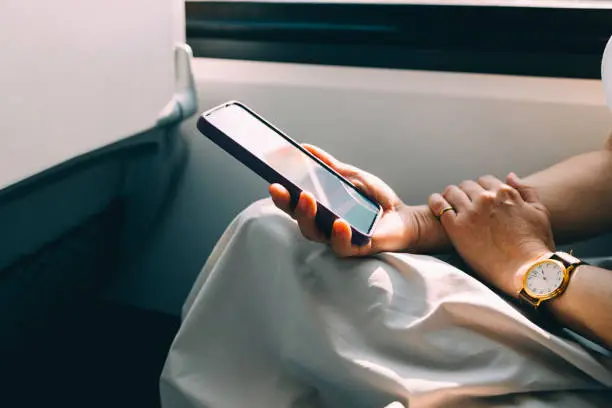Muting someone on Instagram is a handy way to manage your feed without cutting ties by unfollowing them. It helps you control what you see while maintaining your connection with the person. Whether you need a break from specific content or want a cleaner feed, muting is a simple and discreet solution. Here’s how you can do it:
When you mute an account, their posts and stories disappear from your feed, but the person remains on your followers list, and they won’t know they’ve been muted. It’s a great way to take control of your Instagram experience privately.
Steps to Mute Someone on Instagram:
- Open the Instagram App
Start by launching Instagram on your smartphone and logging into your account. - Find the Person You Want to Mute
Use the search bar or browse through your feed to locate the profile of the person you wish to mute. - Access Their Profile
Click on their username to go to their profile page. - Mute Their Posts and Stories
- Option 1: From Their Profile
- Tap the “Following” button at the top of their profile.
- A menu will pop up. Select “Mute.”
- You can choose to mute their posts, stories, or both by toggling the switches.
- Option 2: From Your Feed
- If you see their post in your feed, click the three dots (•••) in the top-right corner of the post.
- Select “Mute,” then choose whether to mute posts, stories, or both.
- Option 1: From Their Profile
- Confirm Mute
Once muted, their content will no longer show up in your feed. You can always unmute them later if you change your mind.
How to Unmute Someone
To unmute a user, simply revisit their profile, tap the “Following” button, select “Mute,” and toggle off the switches for posts and stories.
Tips:
- Muting is great for temporarily reducing content like political discussions or constant travel updates.
- Periodically review your muted accounts and adjust settings to keep your feed fresh and enjoyable.
- Muting is entirely private—muted accounts won’t be notified, allowing you to maintain your connections seamlessly.