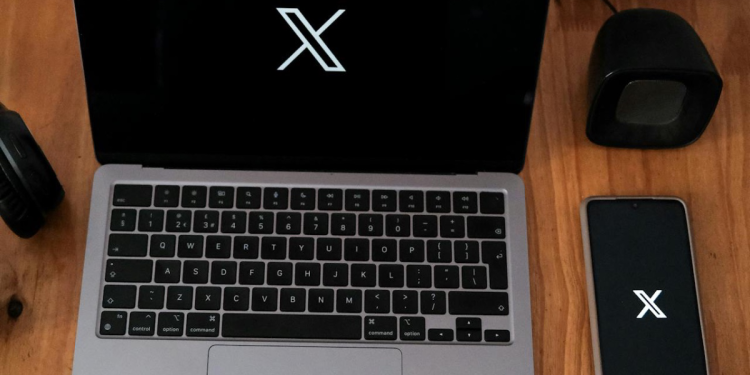X, the social media platform formerly known as Twitter and now owned by Elon Musk, has introduced a highly anticipated feature: the ability to edit direct messages (DMs). Currently available on iOS, this feature will soon be rolled out to other platforms. Whether you want to fix a typo or rephrase a message, the edit function offers users a handy way to tweak their conversations.
Here’s how you can start using it:
How to Edit a DM on X:
- Open a Conversation: Head to any DM thread in your X app on iOS.
- Select the Message: Find the message you want to change. Either long-press it or tap the three-dot menu next to it.
- Choose “Edit Message”: From the options, select “Edit message.”
- Make Your Changes: Once you’ve edited the message, hit “Save” to finalize your update.
Key Points to Note:
- No Time Limits: You can edit messages whenever you want, whether they were sent minutes ago or weeks ago.
- Edit Cap: Each message can be edited up to five times, after which further changes aren’t allowed.
- Current Limitations: You can’t edit images in DMs, and encrypted messages aren’t editable yet, though X has hinted this might change.
- No Edit History: While the platform logs edits for security, users won’t be able to see the message’s previous versions—only an “Edited” label will appear.
This feature puts X on par with platforms like WhatsApp and Telegram, making it easier to correct mistakes or fine-tune your words after hitting send.
To try it out, update your X app on iOS, and keep an eye out for when the feature becomes available on other devices.