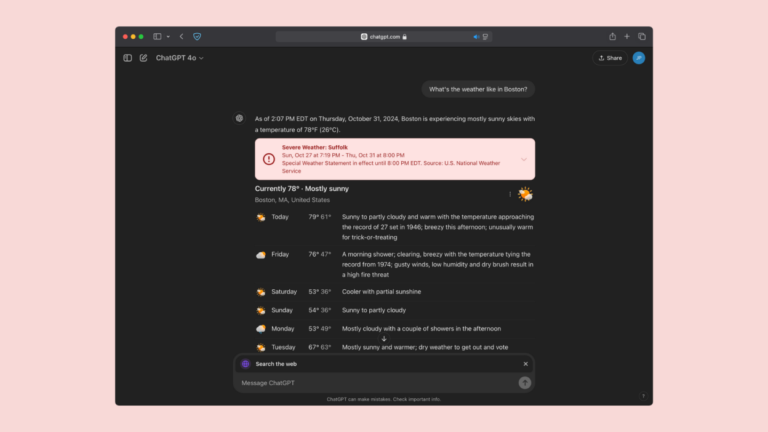ChatGPT search has been available for about a month and a half since its announcement on Halloween by OpenAI. This feature marks OpenAI’s entry into the competitive world of AI-powered search engines like Perplexity, Google’s AI Overviews, and Microsoft Bing (powered by Copilot).
Originally introduced as SearchGPT back in July, OpenAI transitioned the prototype into the ChatGPT search feature. Initially, it was available only to paid subscribers, but now, it’s accessible to all users.
How ChatGPT Search Works
At its core, ChatGPT search functions like a traditional search engine. To use it, click the globe icon when launching ChatGPT or type / followed by “Search” to access it. For example, typing “What’s the weather this weekend in New York City?” prompts ChatGPT to generate an answer after a brief moment of processing.
The weather query offers dynamic graphics for visual representation of results. OpenAI has partnered with various data providers to deliver real-time, updated information, including weather forecasts, stock prices, sports updates, news, and map directions.
ChatGPT Search Results Example
If you ask, “What are the latest Nintendo Switch 2 rumors?” ChatGPT summarizes the latest news, touching on magnetic Joy-Cons, new buttons, backwards compatibility, and a revamped kickstand. The sources for these summaries are cited, allowing users to click through and verify information. Hovering over the sources also provides previews of content without needing to open external links.
At the bottom of each response, the “Sources” option reveals a full list of cited references, plus additional search results similar to your query—whether or not ChatGPT utilized them.
OpenAI has fine-tuned its GPT-4o model to power ChatGPT search, partnering with major media outlets like Condé Nast, Financial Times, Le Monde, The Atlantic, and Vox Media to enhance search accuracy. Quotes from these organizations are included to showcase endorsements of ChatGPT’s reliability.
On day eight of OpenAI’s “12 Days of OpenAI” event, ChatGPT search also received Advanced Voice capabilities, which weren’t initially available at launch.

ChatGPT Search and Privacy
OpenAI states that when using ChatGPT’s web search, disassociated search queries may be shared with other search providers, like Bing. The bot may also collect and share location data from your IP address to enhance search accuracy.
Who Can Use ChatGPT Search?
Previously available only to ChatGPT Plus and Team users, the search feature is now accessible to all users. You must be logged into your ChatGPT account to use it. The feature functions on both desktop and mobile, with optimizations made for the mobile experience during OpenAI’s 12 Days event.
Setting ChatGPT Search as Your Default Engine
For those looking to replace traditional search engines like Google, Bing, or Perplexity, ChatGPT can be set as the default search engine. To do this, download the ChatGPT search extension for Chrome. Once installed, typing a query into Chrome’s address bar will redirect the search to ChatGPT. You must be logged into an eligible account to activate this functionality.
Is ChatGPT Search Accurate?
While OpenAI continues to emphasize ChatGPT’s ability to make mistakes, especially when dealing with complex, multi-faceted searches, the integration of cited sources helps ensure fact-checking is easier. For example, if ChatGPT cites AP News, users can rely on that as a trustworthy source. However, if ChatGPT references lesser-known sources, skepticism is warranted.
Lifehacker writer David Nield praised ChatGPT’s search capabilities, especially for complex searches, when compared to Google. Nevertheless, caution is advised when relying on AI-generated information.