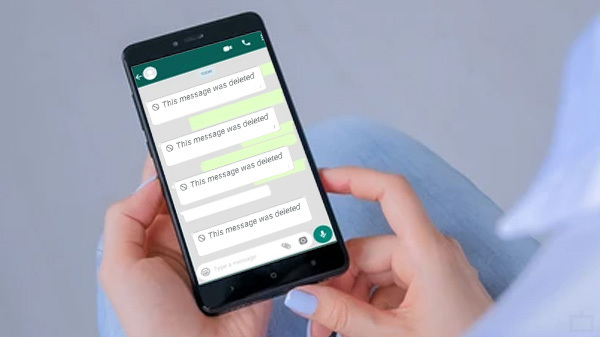How to View Deleted WhatsApp Messages: A Handy Guide
Accidentally or intentionally deleted WhatsApp messages can sometimes leave you missing important information. Fortunately, there are ways to retrieve these messages. Here’s a guide to help you see deleted messages on WhatsApp:
-
Check Notification Logs (Android):
- Android users can access notification logs to view deleted messages.
- Long-press the home screen, select “Widgets,” find the “Settings Shortcut” widget, and place it on the home screen.
- Choose “Notification Log” to see deleted messages.
-
Restore from Backup:
- WhatsApp backs up chats daily on Android (to Google Drive) and weekly on iPhone (to iCloud).
- Uninstall and reinstall WhatsApp, then follow prompts to restore from the latest backup.
- Keep in mind that this will overwrite your current chats.
-
Manual Chat Backup:
- Create manual backups by going to “Settings > Chats > Chat Backup” in WhatsApp.
- After creating a backup, uninstall and reinstall WhatsApp, and restore the chat history when prompted.
- Note that this process also overwrites current chats.
-
Use Third-Party Apps:
- Apps like Notification History Log or WhatsRemoved+ can save deleted messages by recording all received notifications.
- Download, install, and grant necessary permissions to these apps. You can then search for deleted messages within the app.
-
Data Recovery Software:
- Software like Dr.Fone – Data Recovery (Android) can recover deleted WhatsApp messages.
- Install the software, connect your device via USB debugging, scan for deleted data, select WhatsApp messages, and export them to your computer.
-
Export Chats:
- To retain chats before they are deleted, open the chat, tap the contact/group name, select “Export Chat,” and choose whether to include media.
- Select an app to share and save the chat outside WhatsApp.
-
Screen Recording:
- If you suspect a message might be deleted, enable screen recording before opening WhatsApp.
- Navigate to the chat and record the screen. You can later view the recording to see the deleted message.
-
Ask the Sender:
- If unsure about a deleted message’s content, politely ask the sender to resend it. They might recall the message or send it again for clarity.
By following these methods, you can effectively recover deleted WhatsApp messages and ensure you don’t miss any important information.